Jumping is a really cool feature of Pokeit that makes it easy to explore different parts of your data. Simply right-click on an element in a visualization to open a new visualization based around that data point.
Jumping
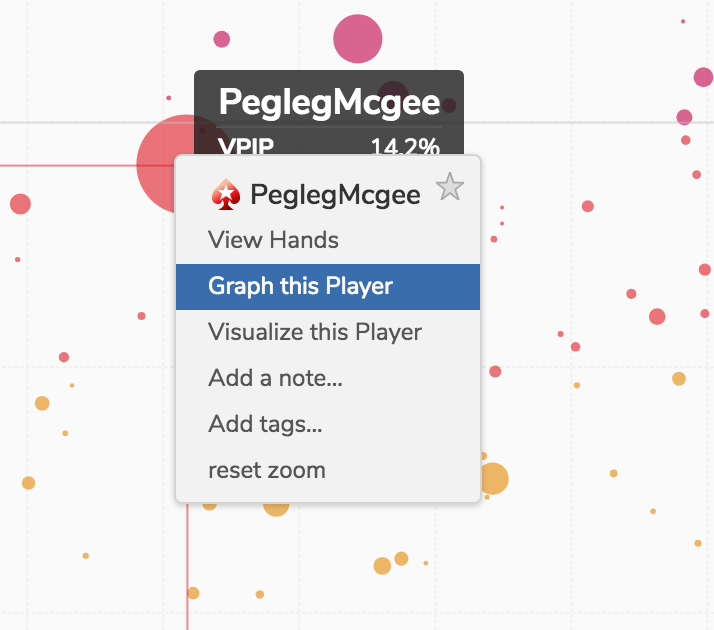 Right-clicking on a data point in a visualization will open a context menu with the following jumping options:
Right-clicking on a data point in a visualization will open a context menu with the following jumping options:
- View Hands: Opens the Hand Browser using this data point as a filter
- Graph this ______: Opens the Hands Graph using this data point as a filter
- Visualize this ______: Opens the visualizations list. When you choose a visualization from the list it will load using this data point as a filter
For visualizations already showing hands, e.g. Hands Graph, Hand Browser, the first two options are disabled.
Seeding
Seeding is a similar concept to jumping. Where jumping is done from one visualization to another, seeding is when you add a filter to a visualization prior to loading it. Filters can be added as seeds from the metadata tiles at the top of the dashboard. Clicking on any one of these tiles opens a popup with recent data. The following filters are available as seeds:
| Hero | Heroes set in your account can be added as seeds to filter on just their results |
| Villains | Recently seen villains are available as seeds. Once added to a visualization, it will return your results vs that particular hero |
| Hands | The last 100 hands can be chosen as seeds. Additionally, all hands with stars, tags, and notes can be found here. Hand seeds have the special property where if you click on them, it will open the hand detail for review in the side panel |
| Sessions | The last 10 sessions can be selected as well as all the tables from those sessions |
| Tournaments | The last 50 tournaments can also be used as seeds |
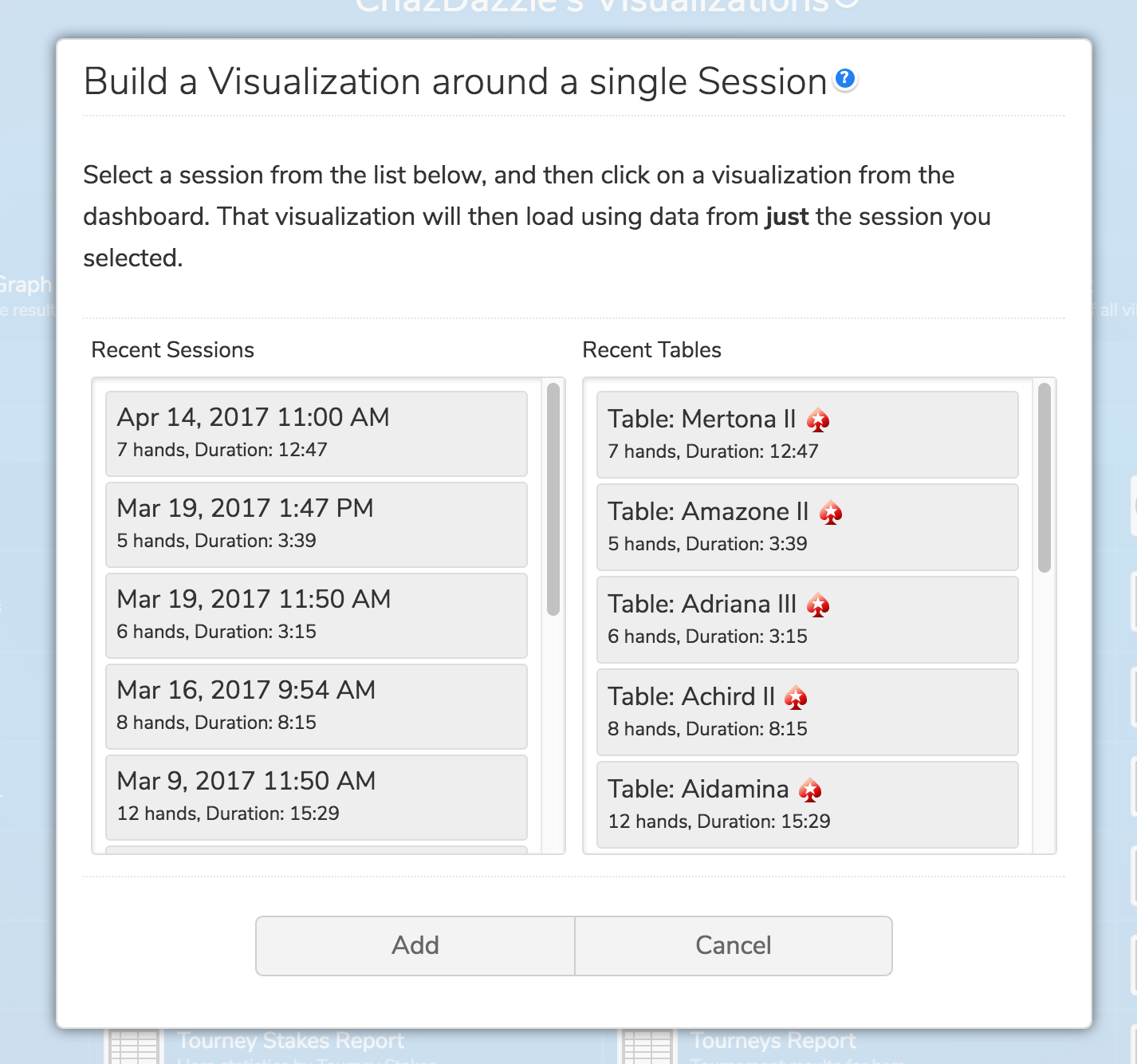
This is one of those concepts that best explained in video form, so if you’ve got some time go ahead and check out our How-To video on Jumping and Seeding

