The longer you’ve been playing poker, the more hands you start to accumulate in your database. Having all the hands you’ve ever played in one database is great for studying long term trends or for finding your favorite hands from the past, but there are a couple downsides. For one, the larger the database, the worse the performance. Additionally, data from years ago may not even be relevant for understanding how poker players play today. The Global Timeframe feature can be used to improve overall performance if you’re only concerned with looking at a segment of your database.
What are Global Timeframes?
The Global Timeframe is a time-based filter you can apply to your entire Pokeit account. You can set it to a particular year, month and/or day and the data will update across all your visualizations as well as your dashboard. The way the Global Timeframe works allows it to operates much faster than the equivalent time-based filter (such as Hand Start or Session Start). This makes it a great option for when you'd like to see your recent results but still want to keep all the hands in your database.
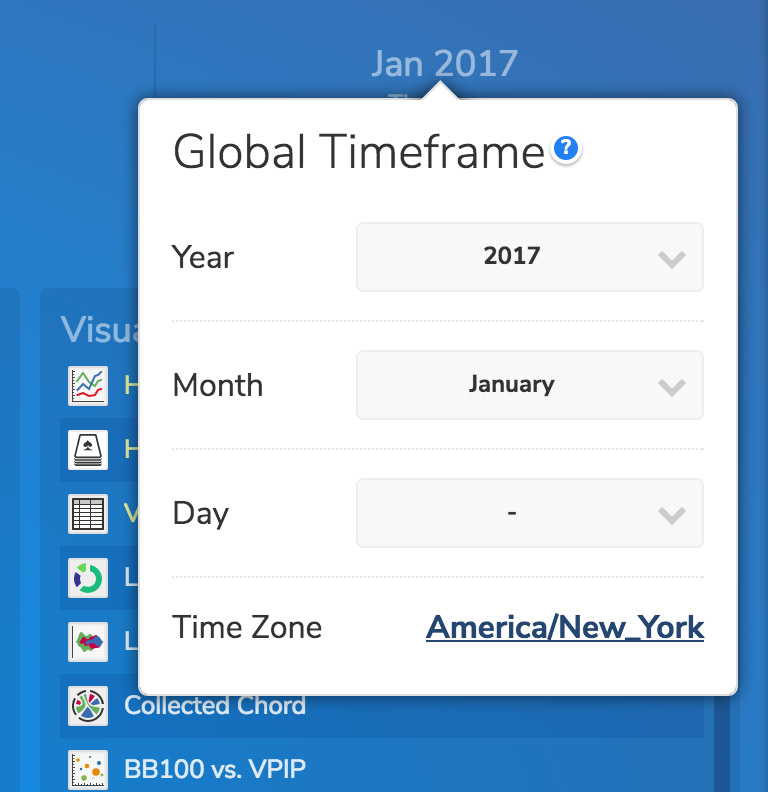
Setting a Global Timeframe
Clicking on the “Last Updated” tile in the top right of the dashboard will open the Global Timeframe menu. Here you can set a year and optionally a month or day to filter on. If you need to change your timezone it can also be done from this menu.
This same Global Timeframe menu can also be accessed outside of the dashboard. If you’re viewing a visualization, simply click on the filter button in the toolbar and select “Global Timeframe” to open the menu.

