Pokeit only takes a few minutes to get running on your computer. This video will lead you through the steps on a Mac computer. If you're using Windows, check out this video instead.
Video
-
Please click the Download button to download Pokeit for MacOS / OS X.
-
Open the installer
Double click on the .dmg file you downloaded to open the installer.
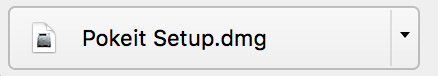
-
Move to Applications
Open the file you downloaded. Pokeit will ask you if you want to move it to the applications folder, go ahead and do this.

-
Log into your Pokeit account
This is the same login info that you would use to access the Pokeit website.
-
Connect Pokeit with your Poker Site(s)
Every poker site stores your poker data in a particular location on your computer, and you'll need to show the Pokeit Client where that is. You can use this guide to find the locations on your computer.
After completing these steps, Pokeit should begin to sync hand history data to our servers. Once all data is synced, you will be able to use the web app as well as the HUD overlay!

