After you’ve downloaded and installed the Pokeit client, the next step is for you to upload your hands and tournaments into your Pokeit account. Most poker sites save a records of the hands and tournaments you play in text files on your computer. Pokeit needs to know where these files are in order to upload them into your account. The only thing you have to do is select the folders on your computer containing these hand & tournament files and Pokeit will start importing them automatically. Any new hands saved to those folders will upload as well.
This guide assumes you’ve already set up your poker client to save hand histories and tournaments summaries to your computer. If you haven’t done that yet, go ahead and check out our Site Configuration guides.
Initial Setup
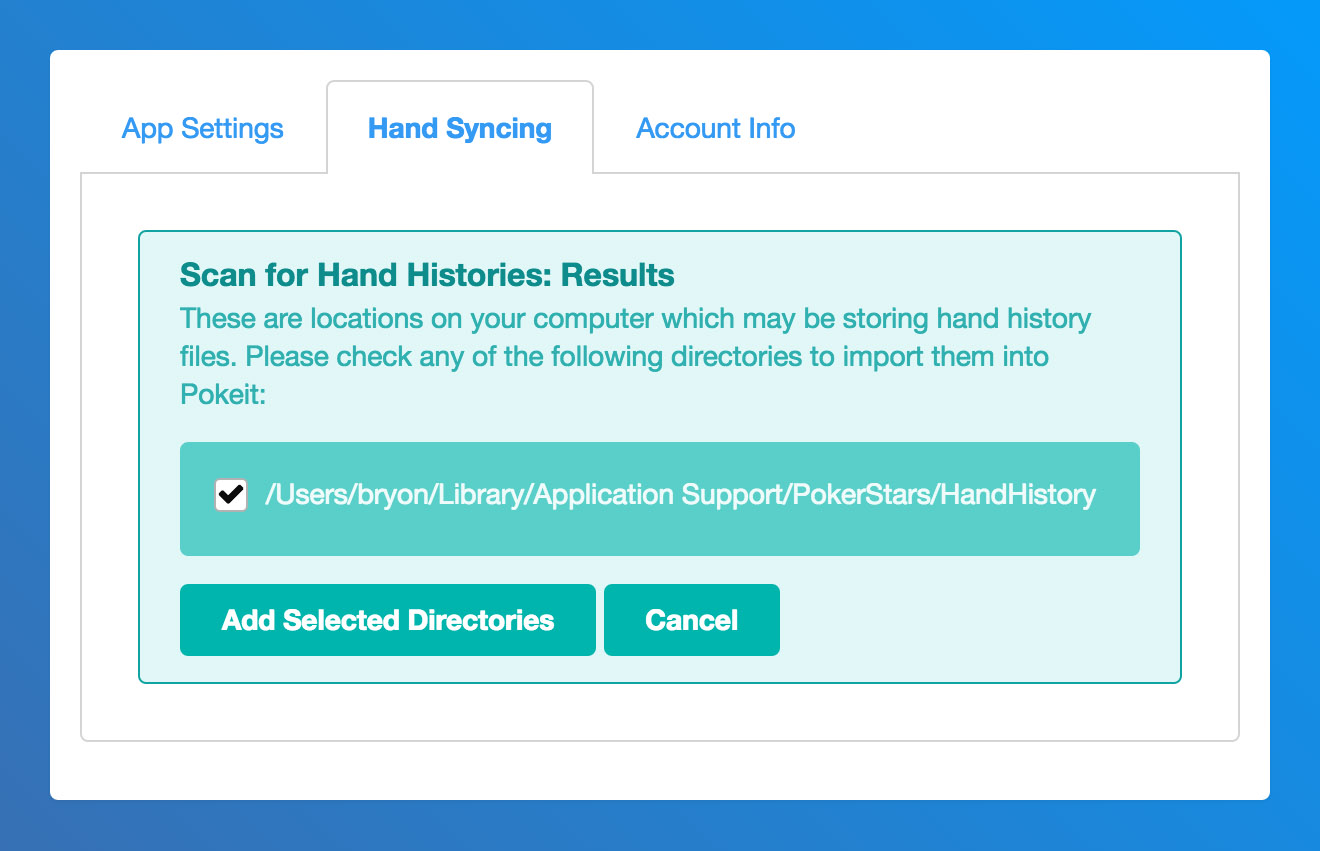
When you first log into Pokeit, the software will scan your computer for hand history folders and show a list of ones it might have found. You can un-check any that you don’t want to upload.
If you know you have some hands & tournaments saved outside the default locations, click the 'Add Directory' button to search for them. Once you’re done, click 'Save'.
Managing your folders
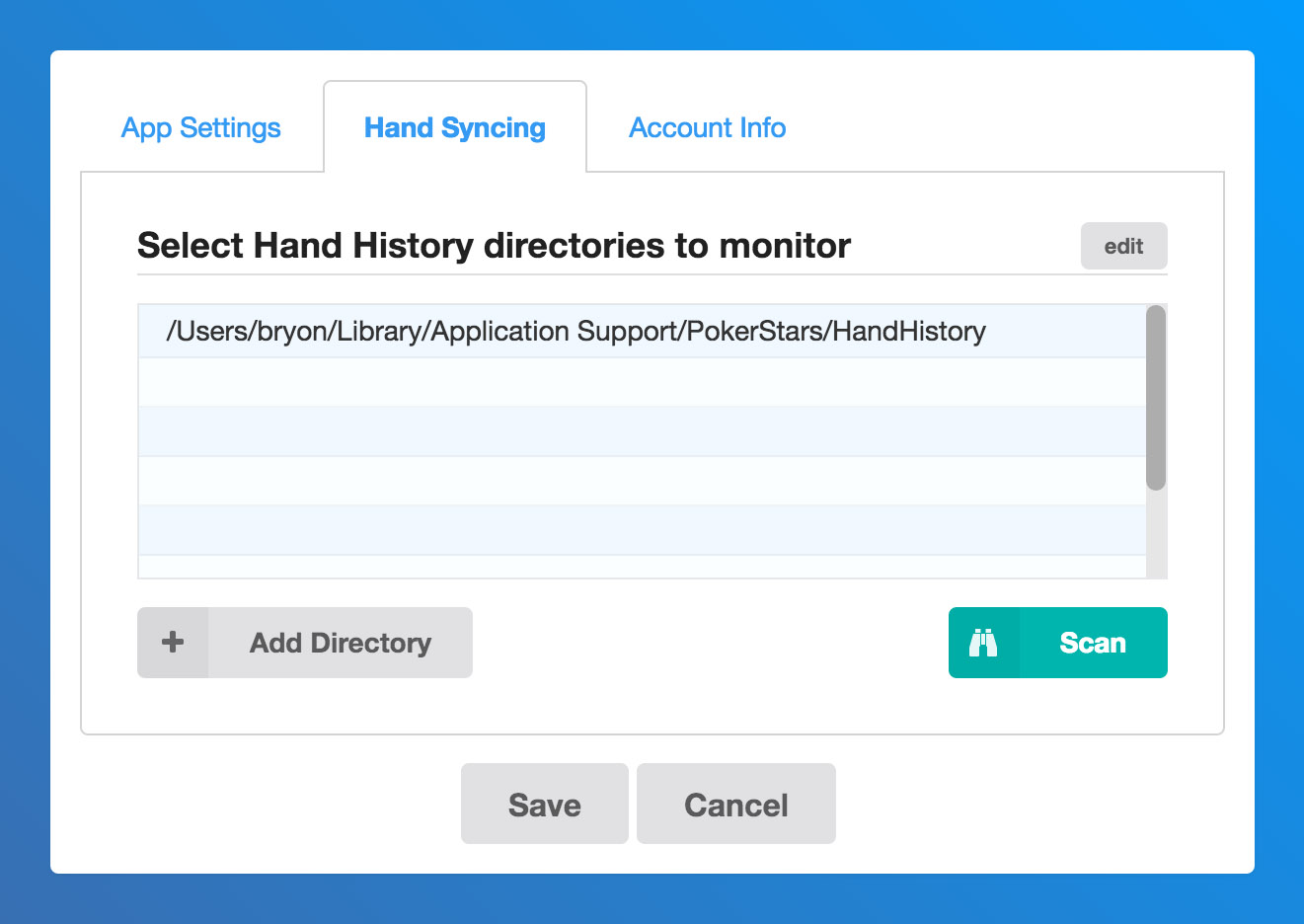
You can sync new folders by clicking on the Pokeit icon in your system toolbar and selecting 'Add a Hand History Folder' or by navigating to the Hand Syncing tab in the Settings popup and clicking 'Add Directory'. You can remove folders from tracking by clicking 'Edit' in the top right of this section and clicking the next to the folders you want to remove. While removing a folder from tracking stops new hands from being added to your Pokeit database, it doesn't remove hands that have already uploaded. To remove hands from your database you’ll need to request a database clearing from the Account page.
Importing your hands
After you've added your folders, the software will upload the hands into your account and begin importing them into your database. You can track the progress by logging into your Pokeit account. Your initial import can take anywhere from a few minutes to several hours depending on how many hands you've played.
Picking Heroes
Once your first import has finished, you’ll be prompted to select your heroes. Heroes are important because they determine what data gets used in your Pokeit account. Pokeit will automatically detect potential heroes so all you have to do is confirm which ones are actually you.
Any time we detect a new hero, we’ll ask you to make this selection again. You can change your heroes at any time from either the Pokeit Dashboard, or by selecting Settings > Heroes from the Pokeit Client. This is useful if you only want to look at results for a particular site or player.

