Poker players have been sharing hands with each other online since the dawn of internet poker. Whether it be on poker forums, private message groups or social media, sharing hands is a key aspect of the game and we make it easy to do in Pokeit.
How to share a hand
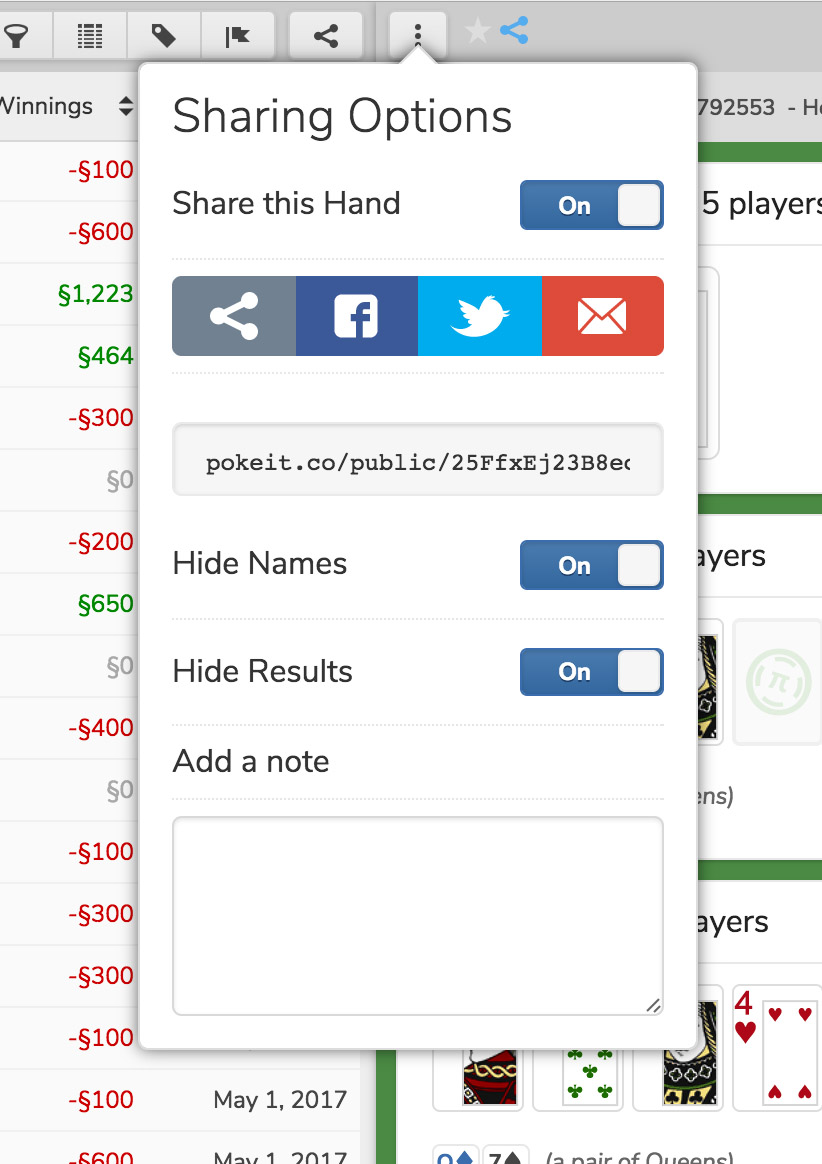
Sharing a hand in Pokeit can be done from the options menu found by clicking on hand options in the toolbar. Select the option Share this hand and a public web link will be generated for your hand. You can also share hands from the context menu by right-clicking on a row or data point in a visualization. A blue share icon will be added to the toolbar indicating that a hand has been shared. You can view all your shared hands by opening the tags menu, selecting only Shared Hands and clicking Show tagged data only.
Forum code and text versions of your hands are also available from the hand options menu under Hand History Text. Sharing a text version of a hand doesn’t require that you make it public on the web. If you do make it public, a link to a replayable version will be included in the formatted hand history.
Sharing options
Once you share a hand, a popup will open with several additional options. You can un-share a hand at anytime by flipping off the switch at the top of the popup where it says Share this Hand. Below that are social media links—including facebook and twitter shortcuts—as well as an email option. Player names and the hand result can be hidden from web version of the hand. This is helpful if you don’t want this information to distract from the analysis of particular hands.

